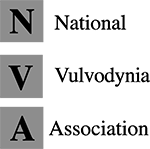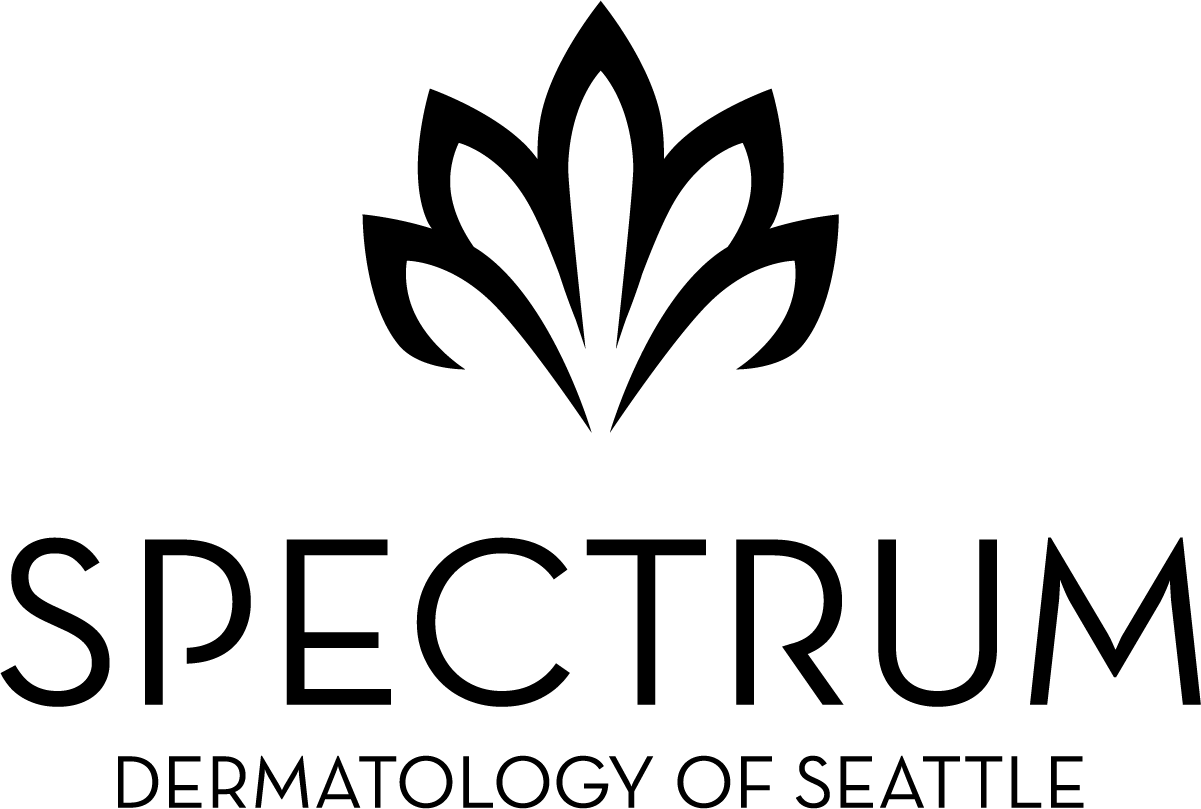If you would like to create an account before going through the checkout at our online store, just follow these simple steps.
Step 1: If you are not in the online store, click the [ONLINE STORE] button at the top of the page.
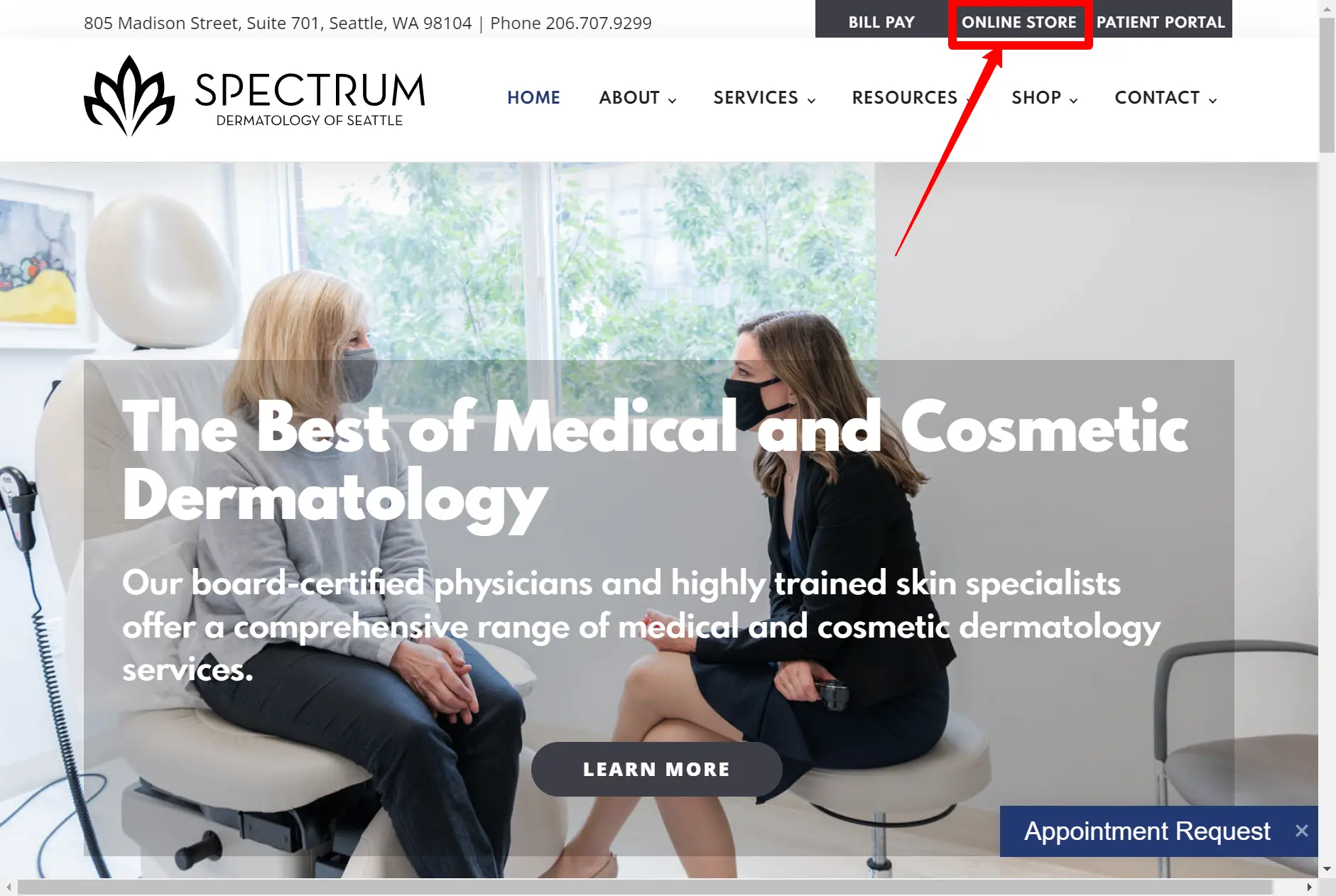
Step 2: Click the 'Register' link at the top of any page in the store.
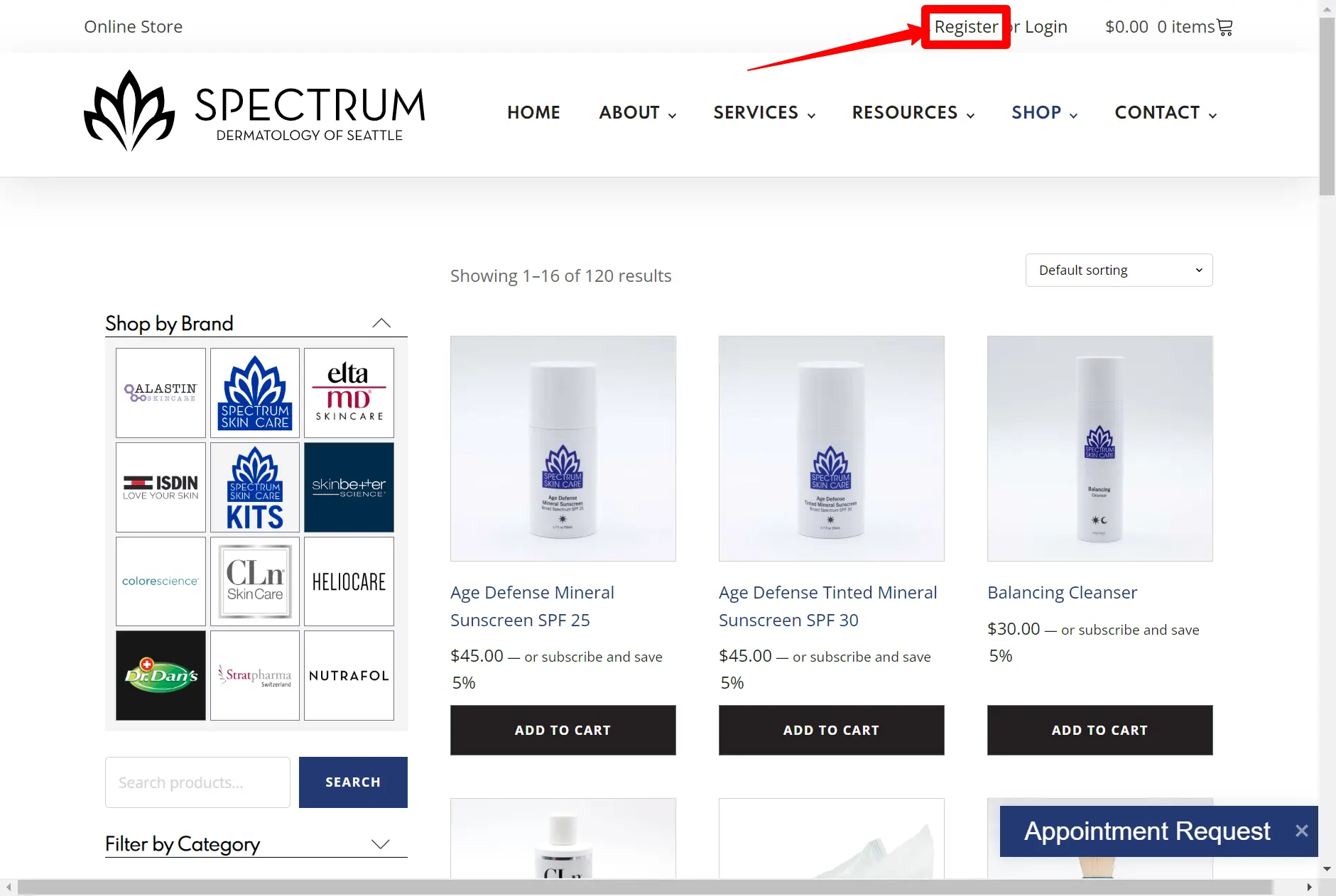
Step 3: Fill in the boxes with your information. The newsletter check box is optional. We would encourage you to check it so that you wont miss out on our sales and any product information.
Check the "I'm not a robot" button and click 'Submit Form'.
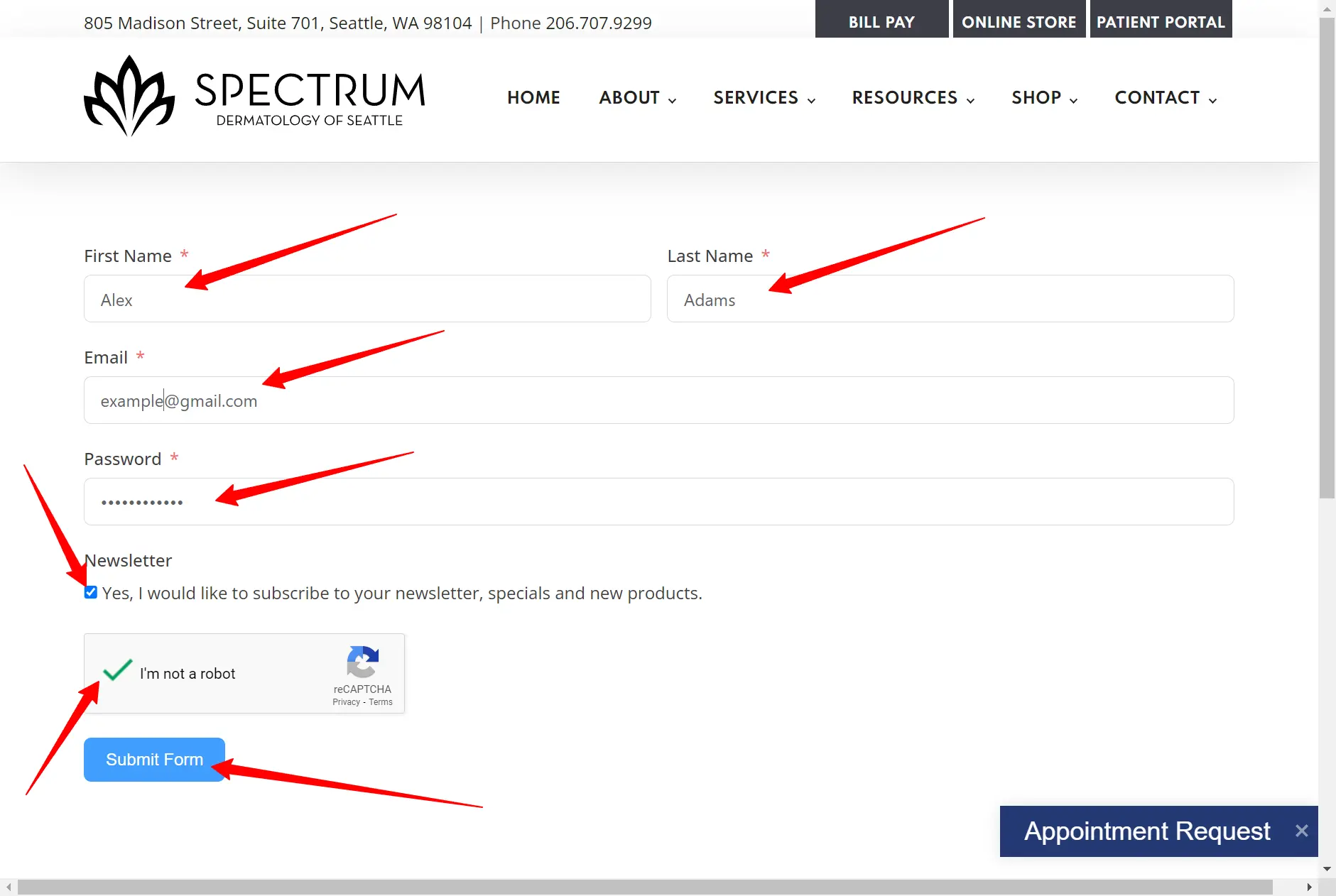
Step 4: You will receive an email at the address you provided above. Please click the 'Confirm Submission' link in that email.
You will now be able to login into your account at anytime by using the 'login' link that is next to the 'register' link you used in step 2.
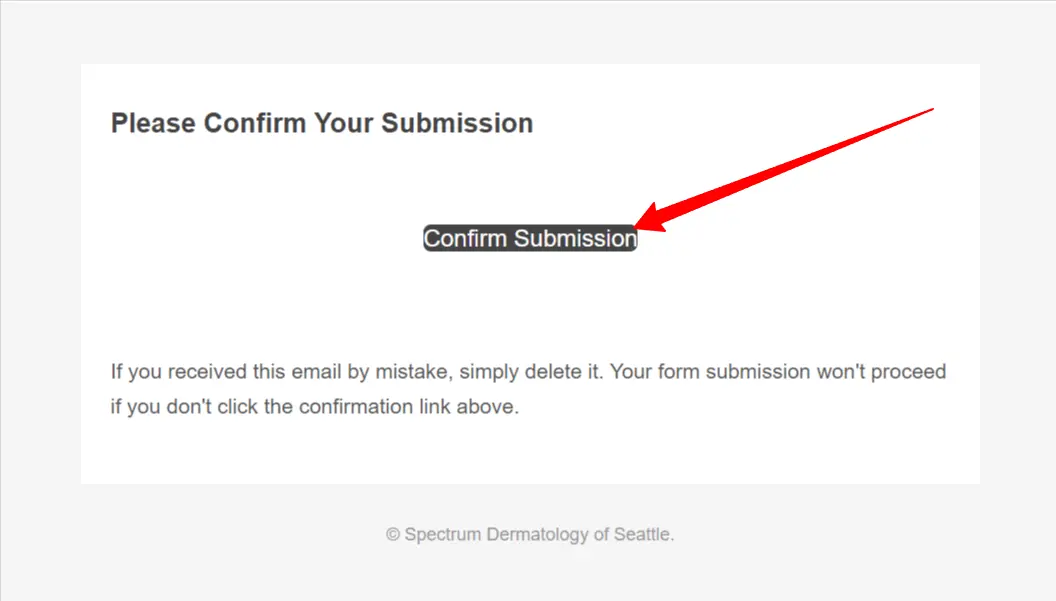
If you have any questions, please email us at: [email protected]