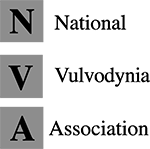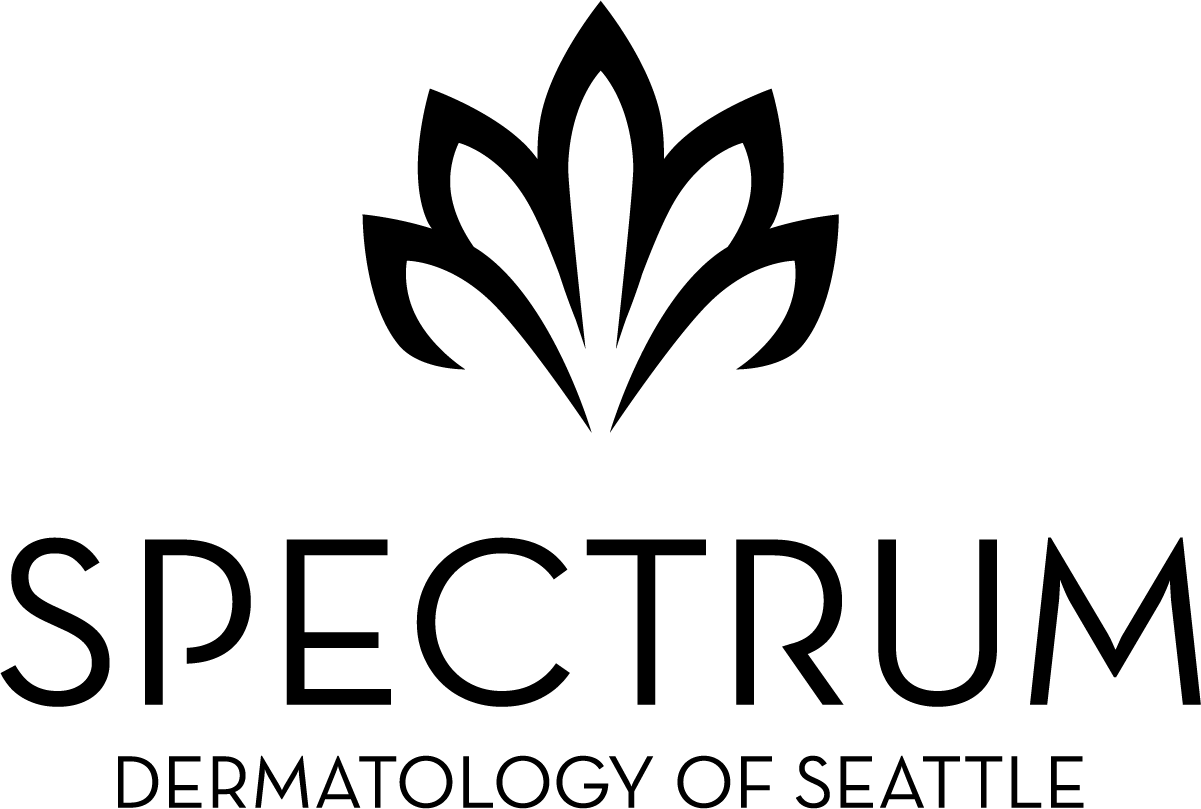If you created an account before or during checkout at out online store, you can easily change your address used for online ordering.
Step 1: From any page on our website, click the login link at the top of the page. Note: If you are already logged in, you will see a "My Account" link instead. You can click that and skip to Step 3.
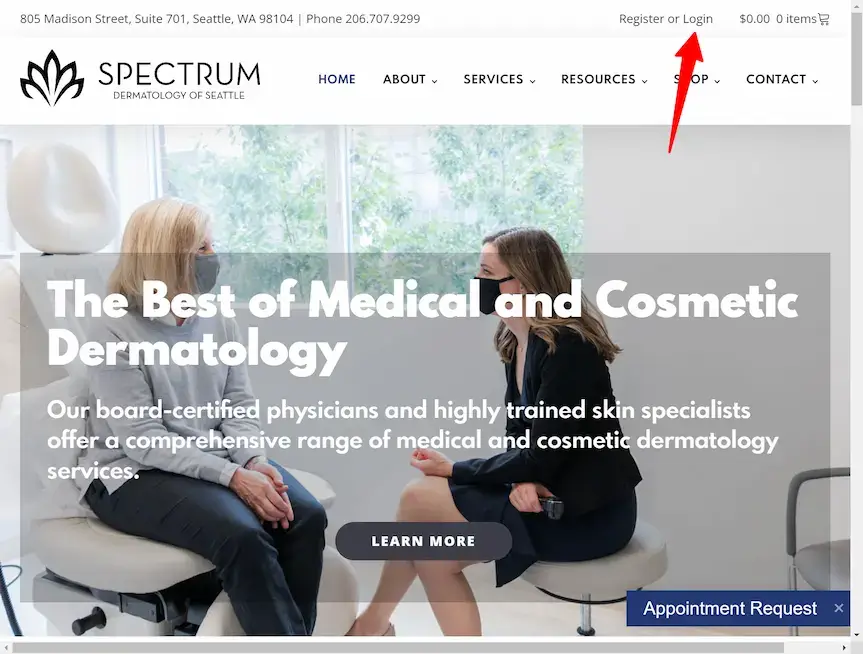
Step 2: Enter your username or email address in the first box and your password in the second. Click the "Log In" button to proceed.
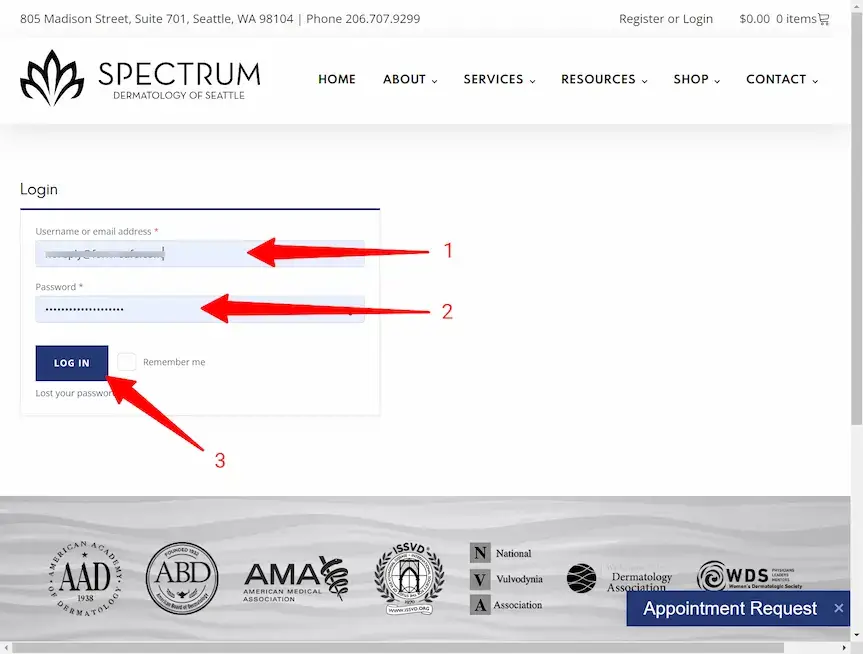
Step 3: You should now be at your "My Account" dashboard. Select "Addresses" from the menu on the left hand side of the screen.
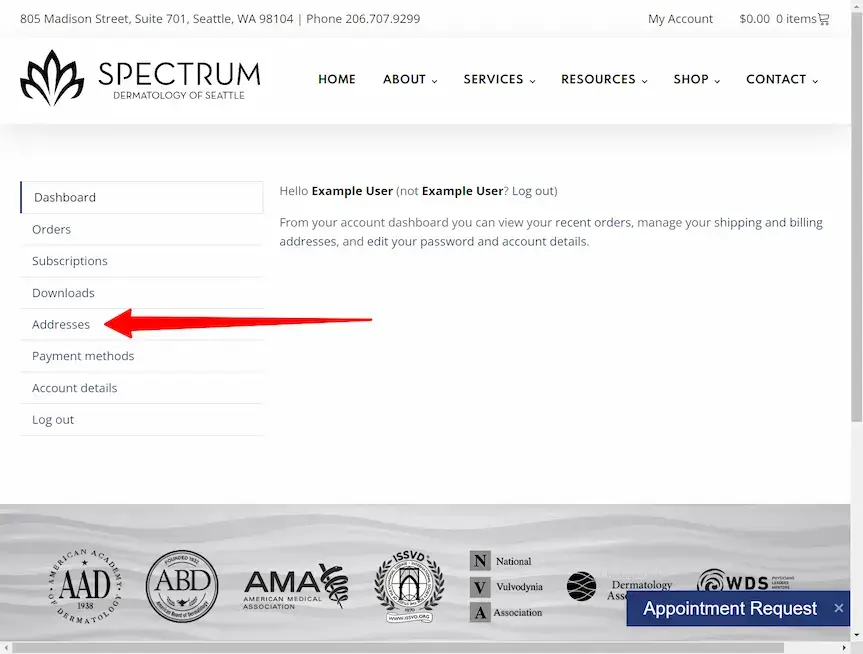
Step 4: Click on the "Edit" link for whichever address you would like to change.
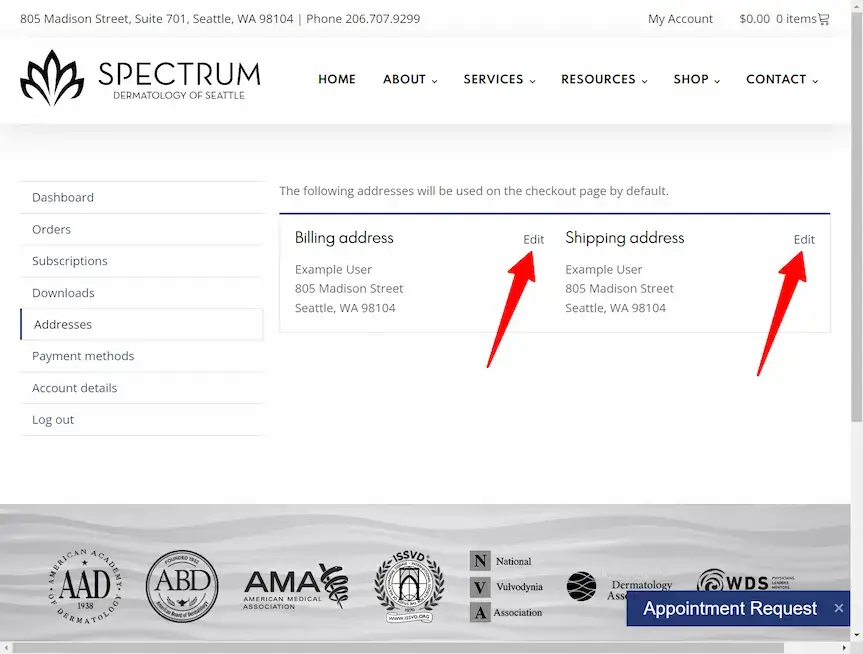
Step 5: Make any necessary changes to your information and then click the "Save Address" button to finish.
That's it!
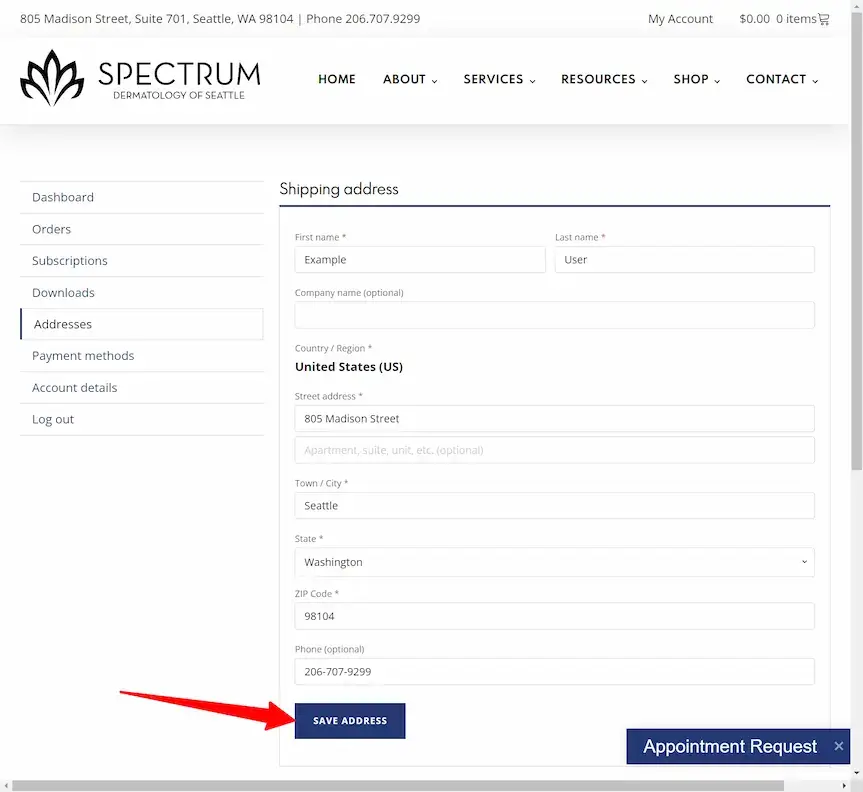
If you have any questions, please email us at: [email protected]